Password Boss Version 5 Released
The Password Boss version 5 release includes a long list of new and updated features making this the Best Password Boss yet.
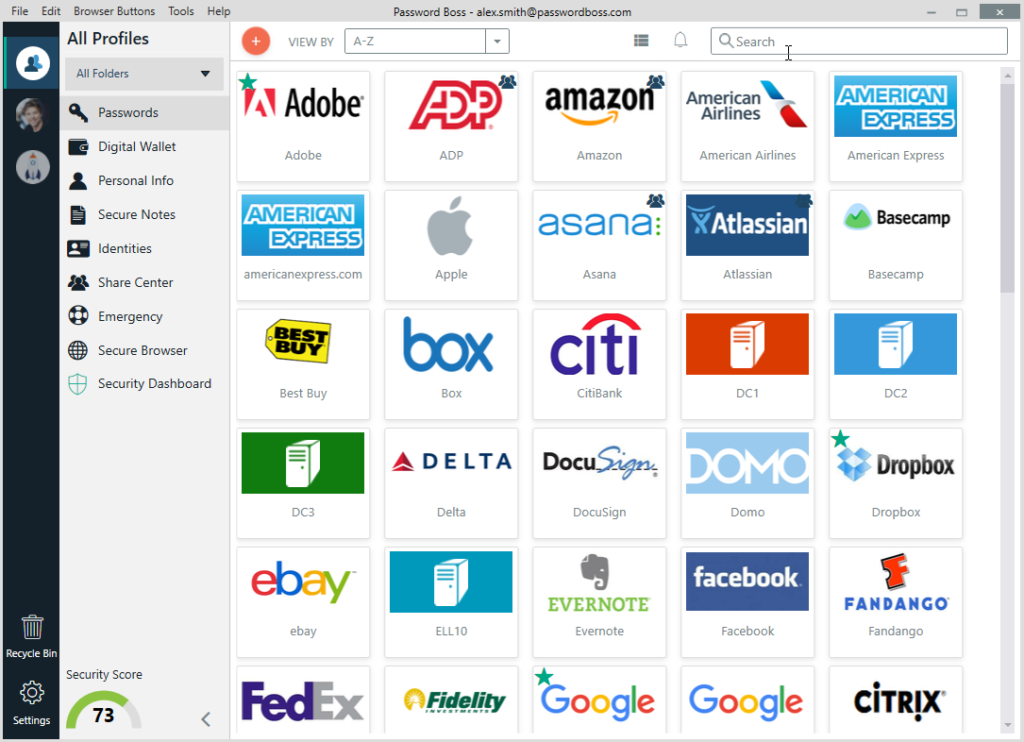
New and updated features include
Industry Leading Password Sharing
- The sharing system in Password Boss just received a major update allowing users to share complete folders and subfolders of items with others. When the recipient receives the shared folders they will see the same folder structure that the recipient created, including all subfolders.
- Shared folders will now automatically update all recipients with any changes to shared items as well as any changes to folders like adding or removing folders.
Recycle Bin
- Accidents happen, with the recycle bin you can recover deleted item for up to a year.
- Items moved to the Recycle Bin are synchronized between your devices, meaning you can delete an item on one device and recover it from any other device.
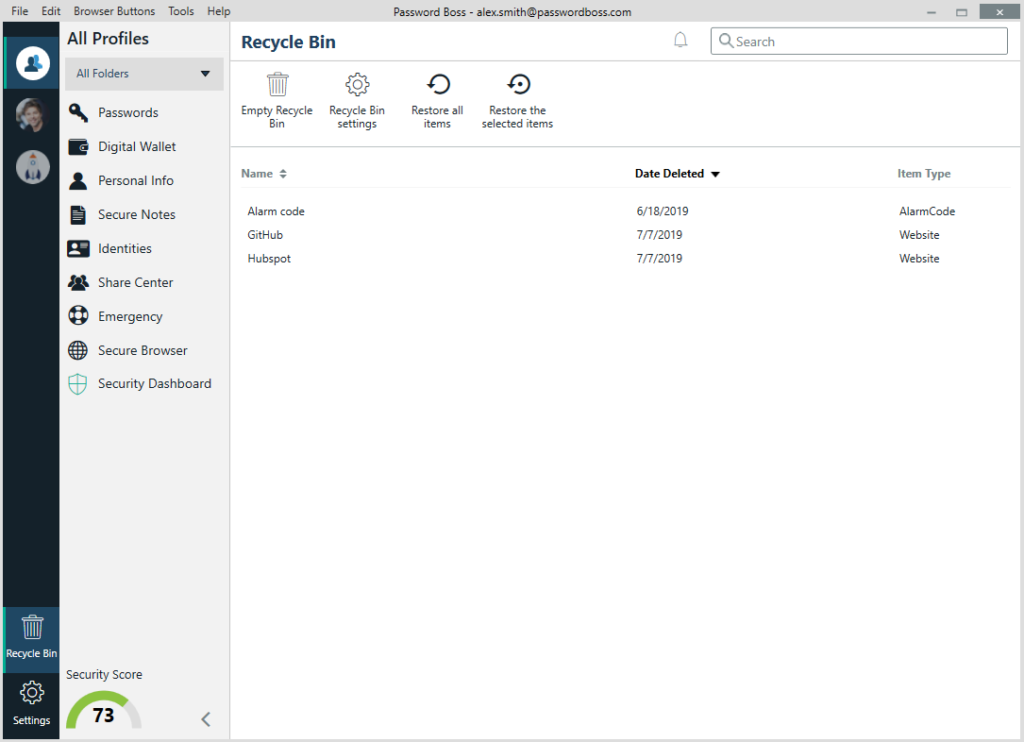
Built-In 2FA Authenticator
- With the built-in authenticator you no longer need to use a separate application to login to sites with 2-Factor Authentication (2FA)
- Your one-time password or 2FA codes sync between your devices so you no longer need to worry about losing your mobile authenticator
- We support standard 6 digit codes as well as 8 digit codes
- Can be used on Website and Server items
- When you log in to a site with a one-time password, the code is automatically copied so you can paste it into the site or server.
- Support Article
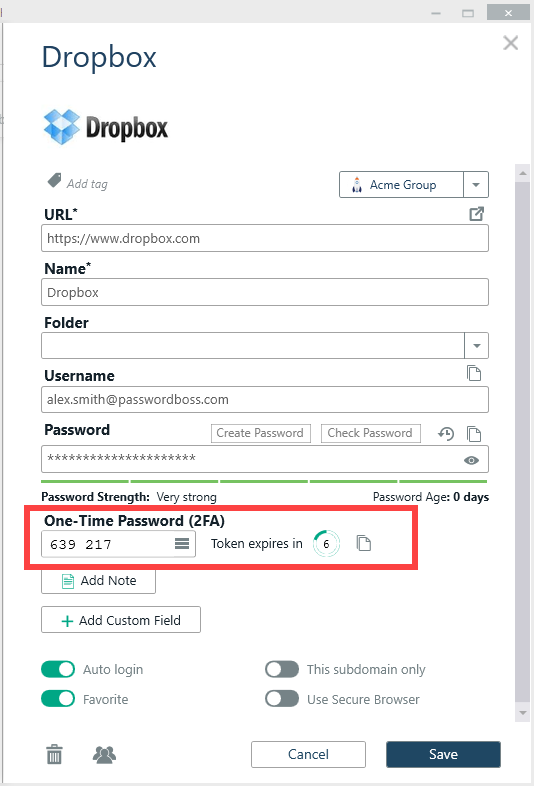
Windows App login
- Let Password Boss log you into Windows apps.
- Go to Settings->Advanced to enable
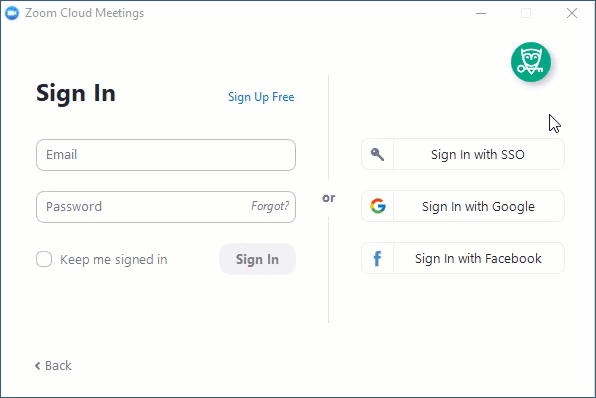
Custom Fields
- Websites with non-standard login forms are now supported with custom fields.
- Save one or more custom fields per Website item
- Support Article
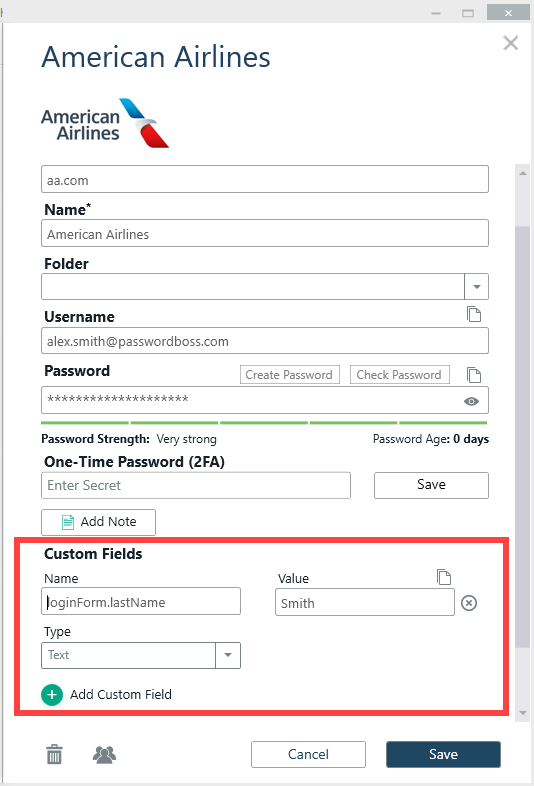
ConnectWise Control Extension
- Password Boss integrates directly into Control to login you into remote systems without the need to copy and paste passwords.
- The extension is available from the ConnectWise Control Web Extensions
- Enable in Password Boss from Settings->Advanced
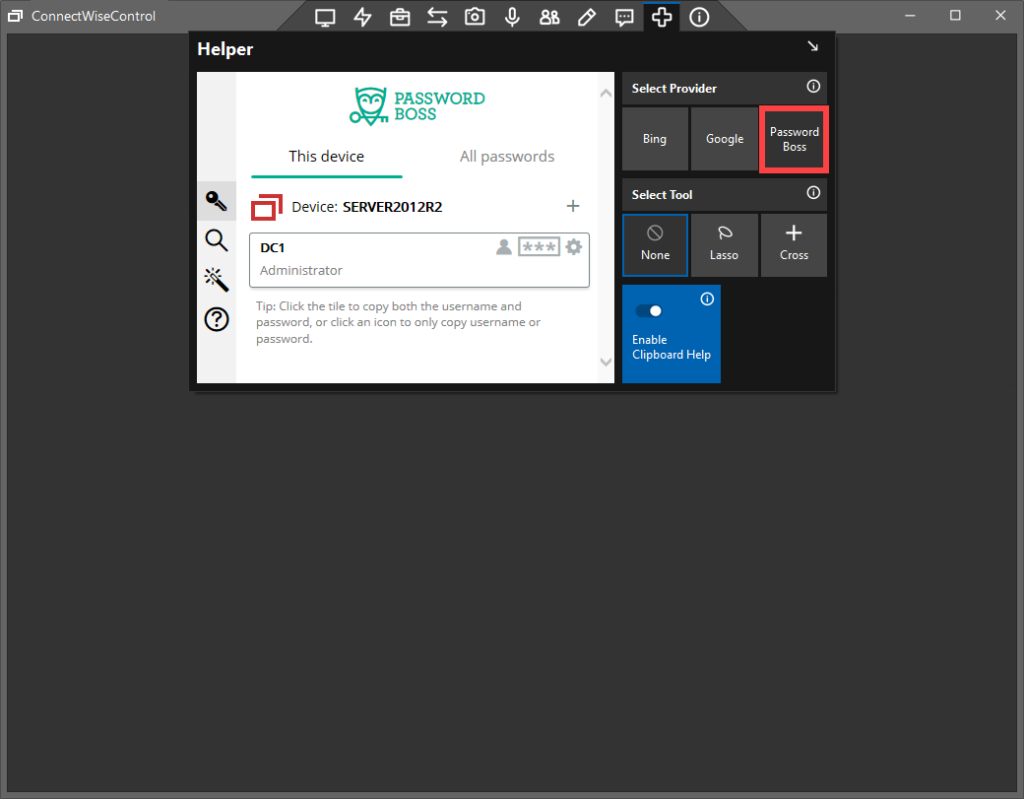
Remote Server Login
Seamless integration with Terminal Services, TeamViewer, SplashTop and SimpleHelp to log you into remote systems with passwords stored in Password Boss.
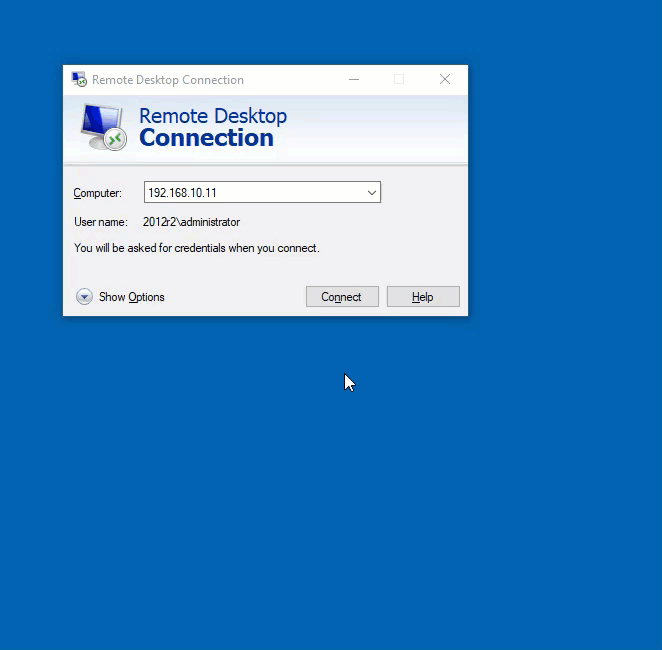
Faster Performance
Users with large accounts (1,000+ items) will see a much faster overall performance of Password Boss.
